Sapience Support
Business Central Sapience Download, Install, Connect
Business Central Sapience Pro Trial is now available on AppSource. The instructions below, although they refer to Sapience Basic, can be used to connect Sapience Pro Trial to Business Central data as well
Business Central Sapience Install
Once you have clicked on the installer link, you should see the following:

If a warning appears, it means that Microsoft has not yet verified this app for general availability on AppSource. Click Install to continue.
You will next see the following message. You can choose to change the name of the Power BI workspace into which the app is installed if
you choose to. Click Continue.

When the workspace has been created and the app is installed you will see this message. DO NOT Go To App yet.
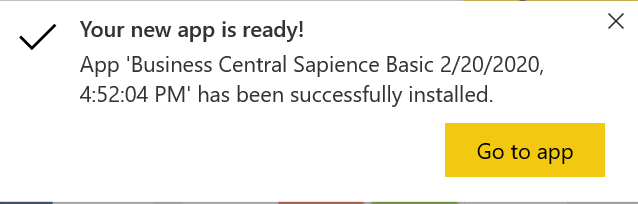
Click on Apps in the left nav of Power BI

Then Click on the Business Central Sapience Basic App.

The following option window will appear. Select Connect your data by clicking the Connect button.

You will be asked for the credentials to connect to your data. Click Sign In and log in to your Business Central Online account. Click Next to Continue. (If you’re not sure of what to enter for Company Name see Where to find your Company Name to the right).
Where to find your Company Name


Once the login is completed the following message will appear. Reload the page by clicking the browser refresh button.

Click again on Apps in the left nav area. Select the Business Central Sapience App. The Business Central Sapience app will load and should be displaying your data.

If it is not, return to the App workspace. Select Datasets. Click on the Refresh icon under the Actions heading. Wait for the refresh to complete successfully. Then click the Update app button in the upper right corner. Then click again on Apps in the left nav, select Business Central Sapience app again.
If your data is still not displayed call the Beyond Impact at 952-258-6300 and select the Technical Support option. You can also contact us on the web at Contact
